在 C# 的開發上,難免有遇到 JSON 需要解析的地方,而 json2csharp (記法: Json to c# ) 是一個解析 JSON 的工具,透過這個線上工具,就可以馬上把 JSON 變成程式碼,也可以將 json array Parser 成 list class,讓你在 C# 程式中快速使用,如果你有在 C# 中解析 JSON 的需求, json2csharp 是你不可以錯過的好工具。
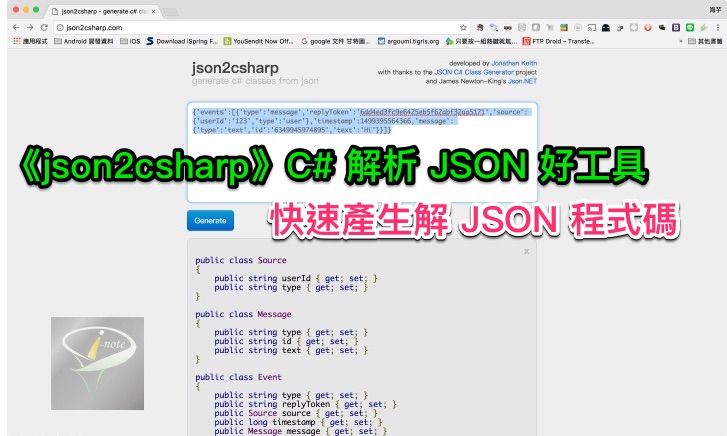
如圖,在下方空白處輸入 JSON 的字串,輸入後按下【Generate】。
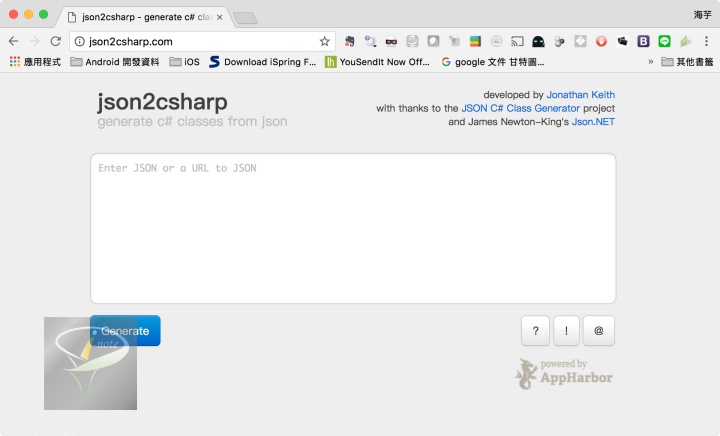
接下來,網頁就幫你解析完啦!就把這段程式碼複製到程式中囉!是不是很容易呢?
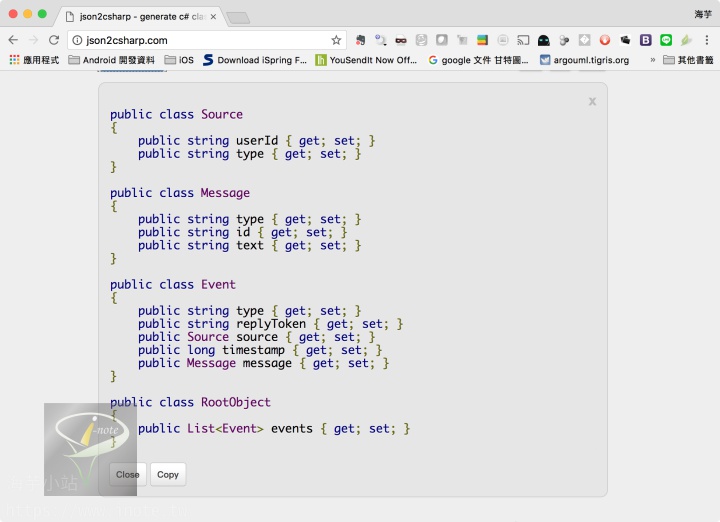
原始的 JSON 字串如下:
{
'events': [
{
'type': 'message',
'replyToken': '6dd4ed3fc9e6425eb5f62abf32aa5171',
'source': {
'userId': '123',
'type': 'user'
},
'timestamp': 1499395564366,
'message': {
'type': 'text',
'id': '6349945974895',
'text': 'Hi'
}
}
]
}
而這段程式碼如下:
public class Source
{
public string userId { get; set; }
public string type { get; set; }
}
public class Message
{
public string type { get; set; }
public string id { get; set; }
public string text { get; set; }
}
public class Event
{
public string type { get; set; }
public string replyToken { get; set; }
public Source source { get; set; }
public long timestamp { get; set; }
public Message message { get; set; }
}
public class RootObject
{
public List events { get; set; }
}
怎麼使用呢?以取出「Event[0]」的 replyToken 來說,就只要用以下的程式碼就行啦,是不是相當無腦呢?
RootObject rootObject = JsonConvert.DeserializeObject(strJSON);
Event event = rootObject.events[0];
string replyToken = event.replyToken;
在 Visual Studio 2013 以後就有內建 json 轉 class 的功能可用