當我們出去玩時,難免會有跟朋友走散的情況,或者跟朋友出去吃飯,明明約在捷運站或是百貨公司門口,朋友卻不知跑到那裡去了,而這時可以利用 iPhone 上的分享位置功能,讓朋友快速知道我們的位置,可說是不可不知的一招呀!

一、使用 iMessage 內建功能來分享目前所在位置
Step 1.
首先,先打開「iMessage (訊息)」這個 App。
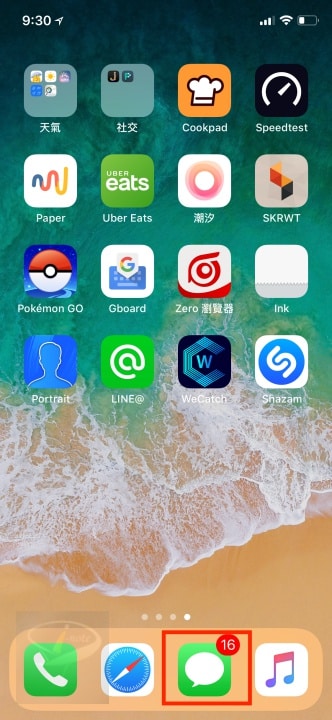
Step 2.
按下聯絡人右上的「ⓘ」按鈕。

Step 3.
按下「傳送我的目前位置」或是「分享我的位置」,「分享我的位置」會分享給聯絡人一段時間,包含你移動時,你的位置資訊也會跟著改變,「傳送我的目前位置」則是一次性的!

Step 4.
如果你是按下「分享我的位置」,則是可以設定要分享多久!

二、利用文字來分享目前所在位置
Step 1.
首先,先打開「iMessage (訊息)」這個 App。
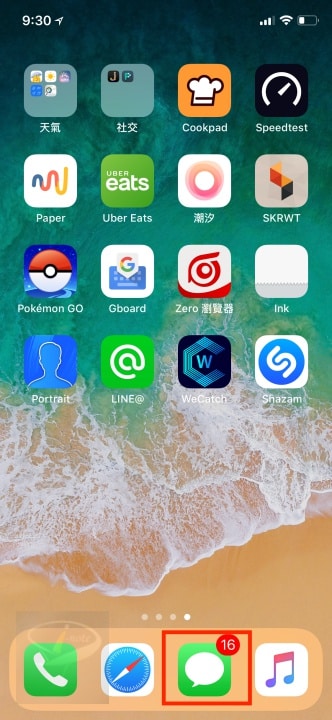
Step 2.
請在訊息處輸入「I’m at 」,記得「at」後面要有「空白」喔,就會出現「Current Location」。

Step 3.
按下 Current Location 後,就可以自動發送你的位置囉!

Step 4.
不久後,你的位置就會出現在訊息中啦,朋友就可以利用這個地圖資訊來導航到你目前所在的位置囉。

而使用這招必須要有兩個條件下,才可以分享位置給朋友,分別是朋友也有使用 iMessage,另外就是之前必須有傳過訊息給朋友才可以使用。