Auslogics Duplicate File Finder 是 Auslogics 這家公司所出的眾多小軟體之一,主要功能是幫助您找出電腦內相同的檔案,並且刪除相同的檔案。此軟體使用起來相當簡單,趕快依下列的操作方式來看看電腦中是否有重覆的檔案吧!本文提供 Auslogics Duplicate File Finder 的下載點與使用教學,大家可以下載 Auslogics Duplicate File Finder 並依教學實際操作唷!
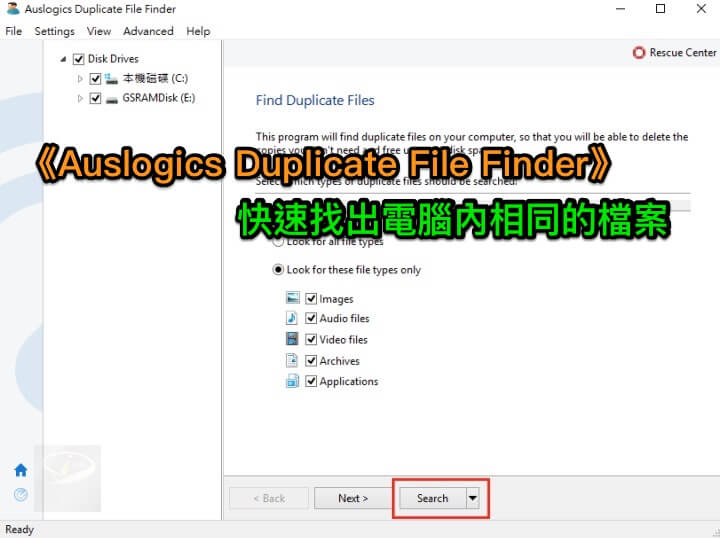
■ 軟體名稱:Auslogics Duplicate File Finder
■ 軟體版本:7.0.18.0
■ 軟體介面:英文
■ 軟體性質:免費軟體
■ 支援系統:Windows
■ 軟體下載:http://bit.ly/2CGXrhd
■ 官方網站:https://goo.gl/MNkNxQ
Step 1.
首先,先去下載此一軟體,並且執行「duplicate-file-finder-setup.exe」這個安裝程式。在安裝時,選擇「Custom Install」,並且「不要勾選」「Install BootSpeed to discover and fix what makes your PC Slow」。
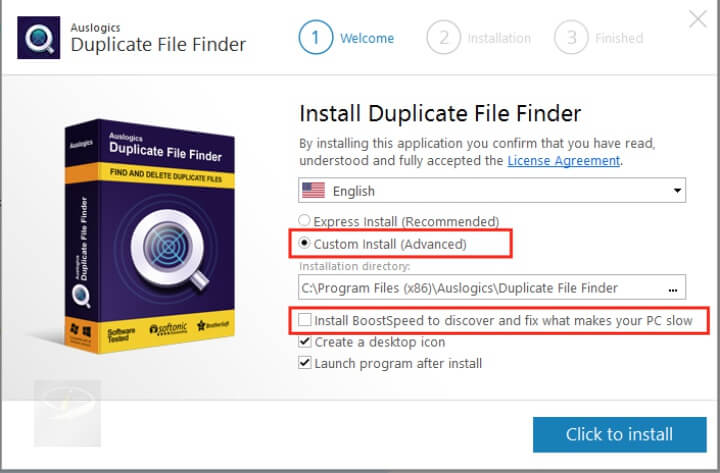
Step 2.
接下來,會問你要不要將「Yahoo」設為預設的搜尋引擎,建議「不要勾選」「Set Yahoo as your homepage and default search engine on Chrome, Internet Explorer and Firefox plus set Yahoo as your new tab page.」。
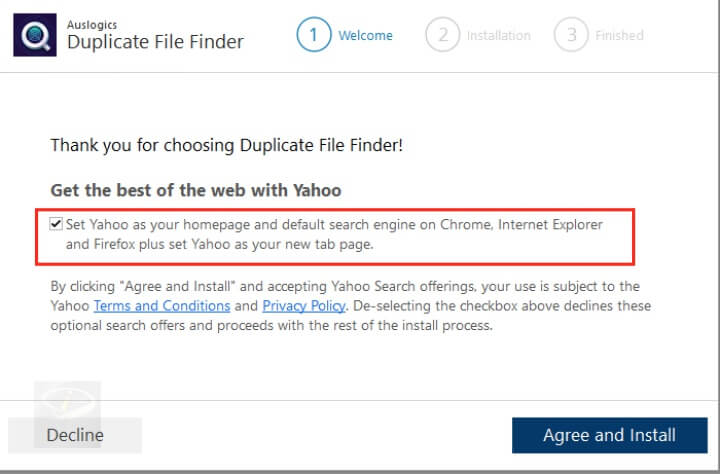
Step 3.
最後,請「不要勾選」「install Auslogics Driver Updater to detect outdated or missing drivers」。
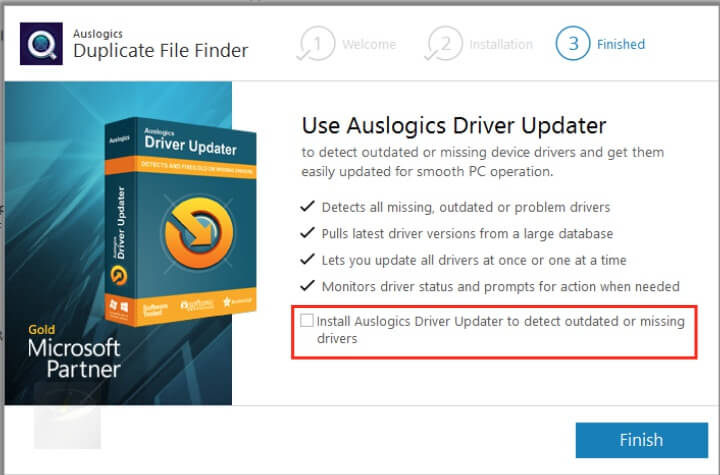
Step 4.
在執行此軟體後,你必須要先在左邊的欄位,選擇要搜尋的硬碟分割區,以方便此軟體找出重覆的檔案。而在右邊的窗格,則是按下【Search】來做比對。
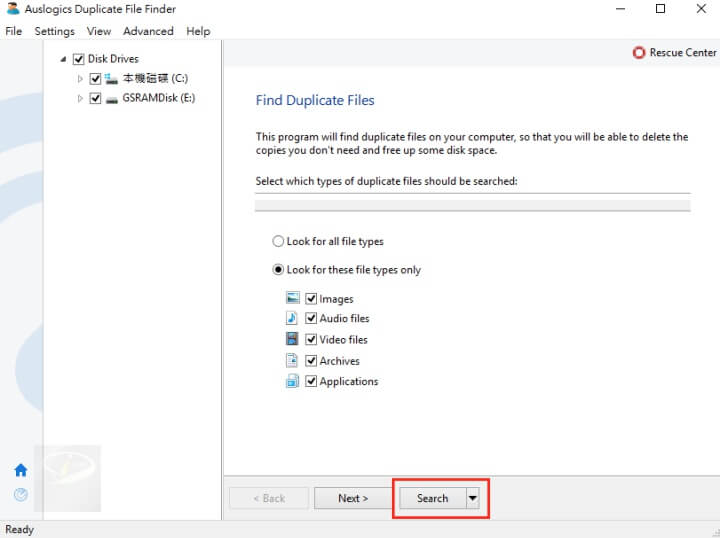
Step 5.
之後,就會找出重複的檔案啦。
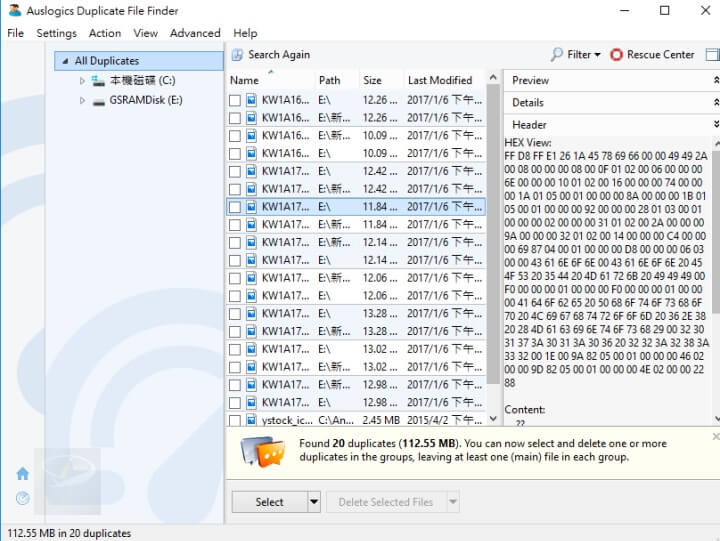
Step 6.
接下來,你可以在檔案上按下【滑鼠右鍵】→【Explore Folder】來瀏覽檔案所在的資料夾。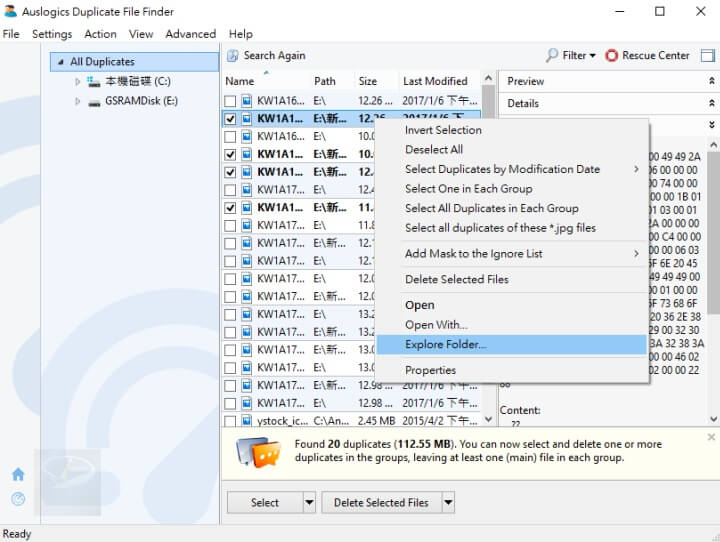
Step 7.
或者在勾選要刪除的檔案,按下【滑鼠右鍵】→【Delete Selected Files】來刪除檔案即可。
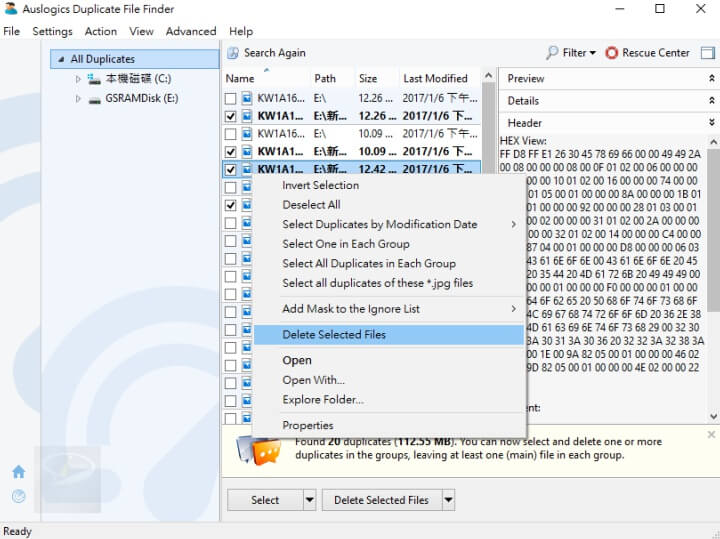
[…] Auslogics Duplicate File Finder ~ 快速找出電腦內相同的檔案 […]